Does this apply to my card?
These instructions do not apply to cards beginning in 5295. For all other cards this function must be used to enable web based transactions.
Please follow the instructions below to enable your card to perform web based (online/ecommerce) transactions.
- Go to the Card Portal.
-
On the login page, enter your Card Number or SAN and Access Code.
DON’T HAVE YOUR ACCESS CODE?
- If you don’t know your Access Code, click the “Forgot Access Code?” link below the login button.
- Enter your Card Number or SAN and the Email you registered when ordering your card.
- You will receive an email with your Access Code.
- Return to the login screen and enter your Card Number or SAN and Access Code.
- On login, in the middle of the page, you will see an option to enable e-commerce transactions. Check the box and you will be able to complete your transaction within the next 36 hours.
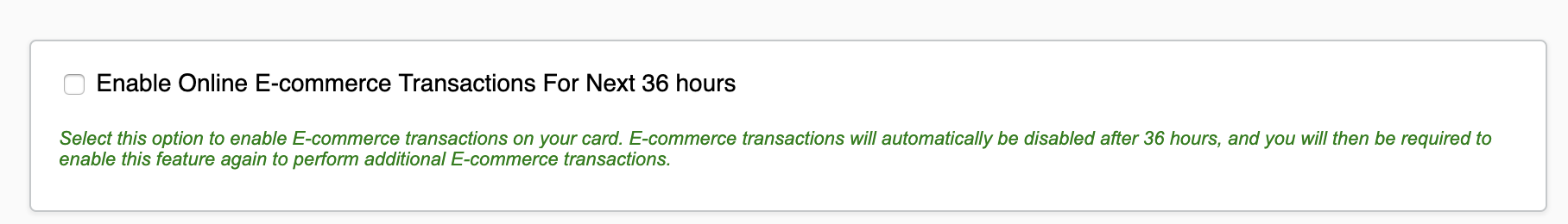
If you are still having difficulty enabling e-commerce transactions after following the instructions above, please contact our Client Services team at +1-888-527-4041, send a message through your online banking account, or email [email protected].
