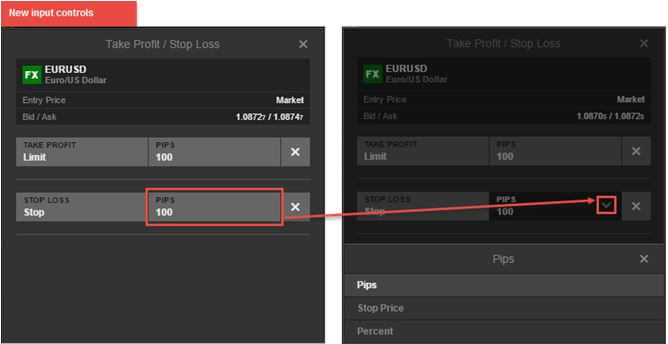Futures Position Management Changes (Reminder)
GTS is moving to FIFO netting on futures positions from:
- 27 May 2017 on the GTS-web platform, and not April 8th as previously communicated
This means that futures trades must be closed in the order they were opened; platform features which allow you to close trades in a different order will be removed:
- Individual trades in a position cannot be closed directly.
- You cannot place related stop and limit order to close specific trades.
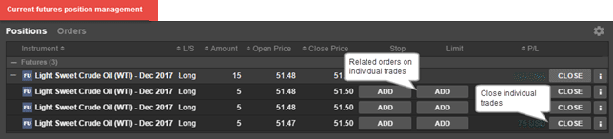
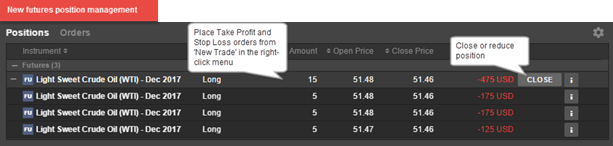
Closing positions
To close or reduce a position, traders can place a trade using either the Close button on the position or by placing a trade using the Trade Ticket.
Related orders
Stop loss and take profit orders cannot be related directly to individual trades. Independent stop and limit orders can be placed instead and managed separately to the position if traders manually close a position, they must also manually cancel any orders.
These changes have already taken effect in GTS Pro, as described in last month’s update:
https://europacbank.com/support/april-2017-new-products-platform-updates/
One-Cancels-the-Other (OCO) Order to be added for Futures in GTS
One-Cancels-the-Other (OCO) order type for futures contracts will be added in GTS Pro and GTS-web platform on 27 May 2017, which will allow traders to continue placing Take Profit and Stop Loss futures orders with an OCO link, after the related order functionality for futures has been removed.
The controls for placing the Take Profit and Stop Loss orders can be toggled between a fixed Price or a distance in Percent from the current market price.
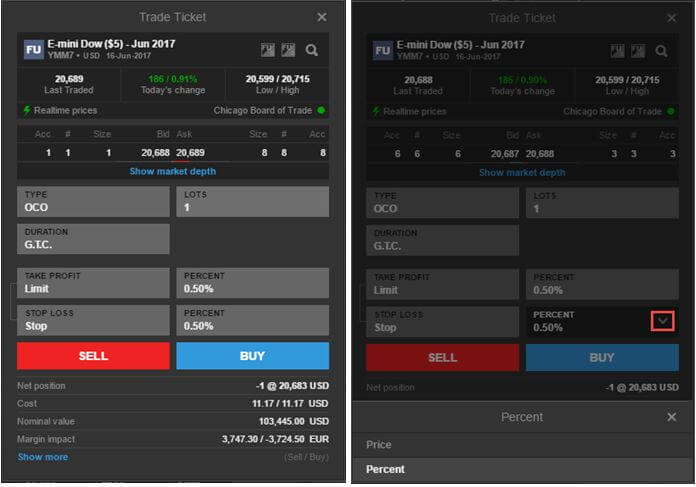
Input Field Usability Improvements in GTS
On 27 May 2017, usability improvements will be made around the price control toggle between Pips/Percent/Price in all Take Profit and Stop Loss dialogs.
Currently all available input types – Pips/Percent/Price – are shown in the main dialog. Traders choose which one to use and populate it with a value. The others input types remain empty in the dialog.
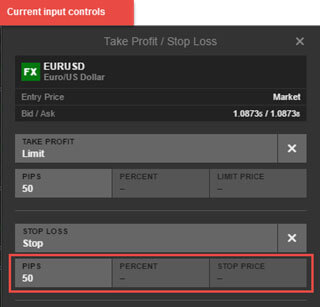
In the new dialog, the input type choice is brought up on the same level as Take Profit and Stop Loss. If a trader would want to change between input types (e.g. from Pips to Percent), click on the price control for the drop down arrow to appear and click again to choose another input type.